How to Fix KMODE Exception Not Handled Error in Windows 10
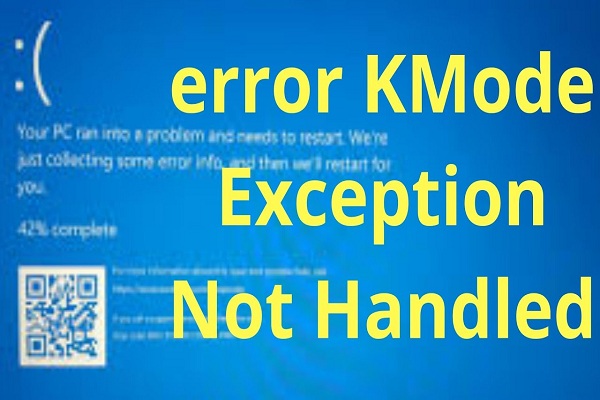
KMODE Exception not handled error message is one of the Blue screen error on Windows 10 that it changes the whole display of your computer with a blue screen displaying the main error message and description about it. With the error code appearing on the blue screen, one can easily see what issue is going on in your system. The KMODE_Exception_Not_Handled is also one of such blue screen error message that signifies a system problem. This message error generally teases about the STOP error of your equipment that makes your device unstable, and it may randomly restart or shut down. The Stop term in the error message indicates that an issue handler has failed in holding an exception made from the Kernel application. It does also mean that your computer is facing some driver related issues. There are plenty of other reasons for the issues, and it is not restricted to the missing or faulty system drivers. So let's figure it out working and practical fix for the KMODE...




