How to Set Up Gmail in Windows10
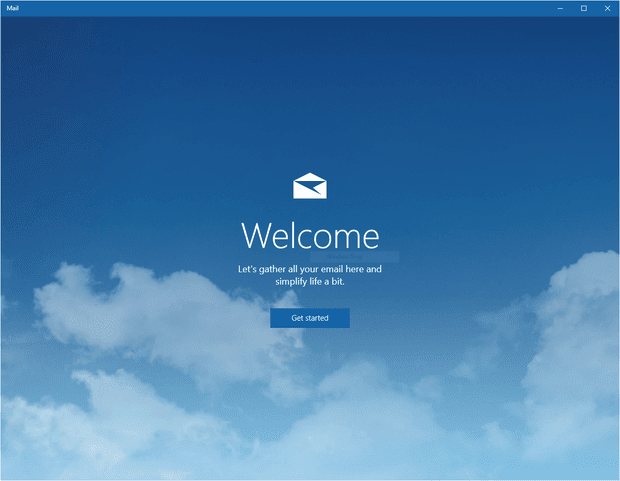
It is going to be happy news that now there is a simple and elegant way to view your Google email if you are using Windows 10. Its better than Outlook. Outlook may be a great email client for corporate employees, but not as much for the personal email. All the new Mail, Calendar, and People apps can be synced with Gmail and Google contacts. Let 's get started now: · Let's start by setting up the Mail app first. The great thing about three apps in Windows 10 is that they are all integrated. If you added Google account to one app, it is attached to other two apps too. Each of the apps has the link to other apps in the sidebar. It is quite easy to switch between the apps. · To open the Mail app, just click on start and type mail. The result will be Mail- Trusted Microsoft Store app. The Mail app will be split into 3 sections: there will be a sidebar on the left where there w...


